

WORK FLOW MANAGEMENT SYSTEM
Simplify Work Flow with Ease
Software solution designed to streamline and automate organizational processes, tasks, and workflows. It helps businesses optimize efficiency, enhance collaboration, track progress, and ensure tasks are completed in a timely manner.
Our Workflow Management System (WMS) is designed to streamline and automate business processes. Here are some key functionalities of the system:
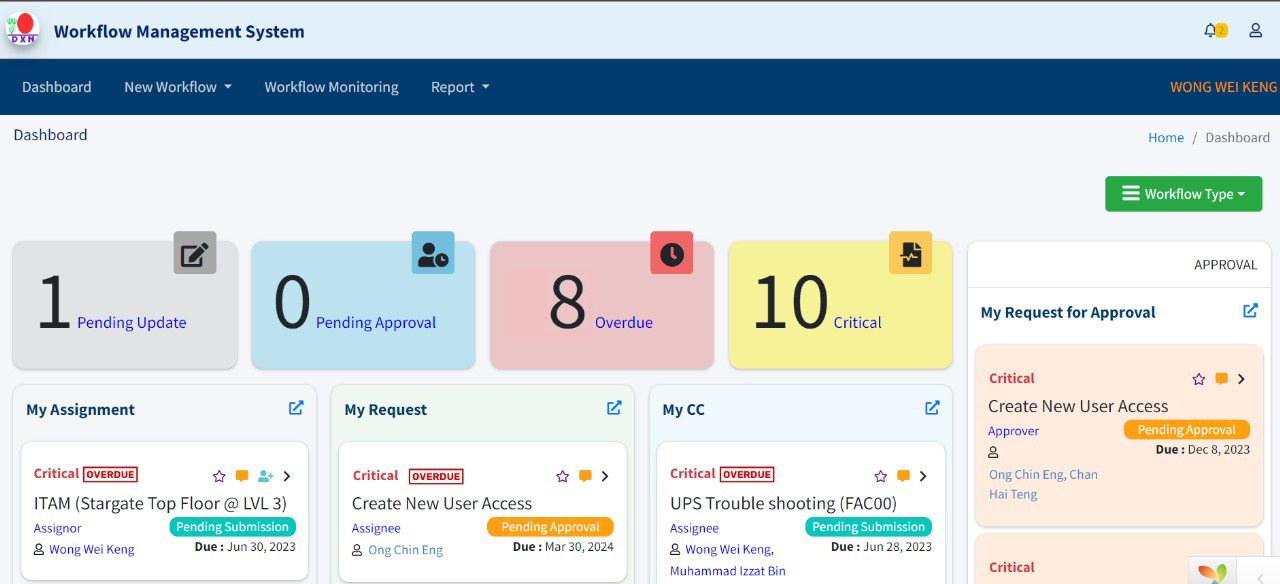
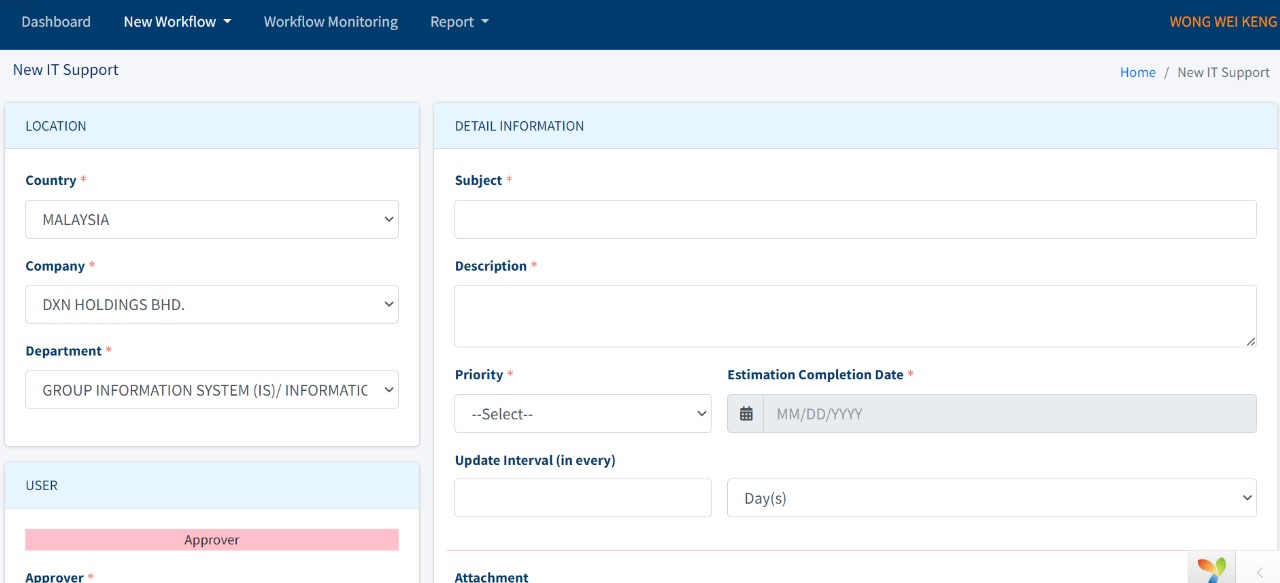
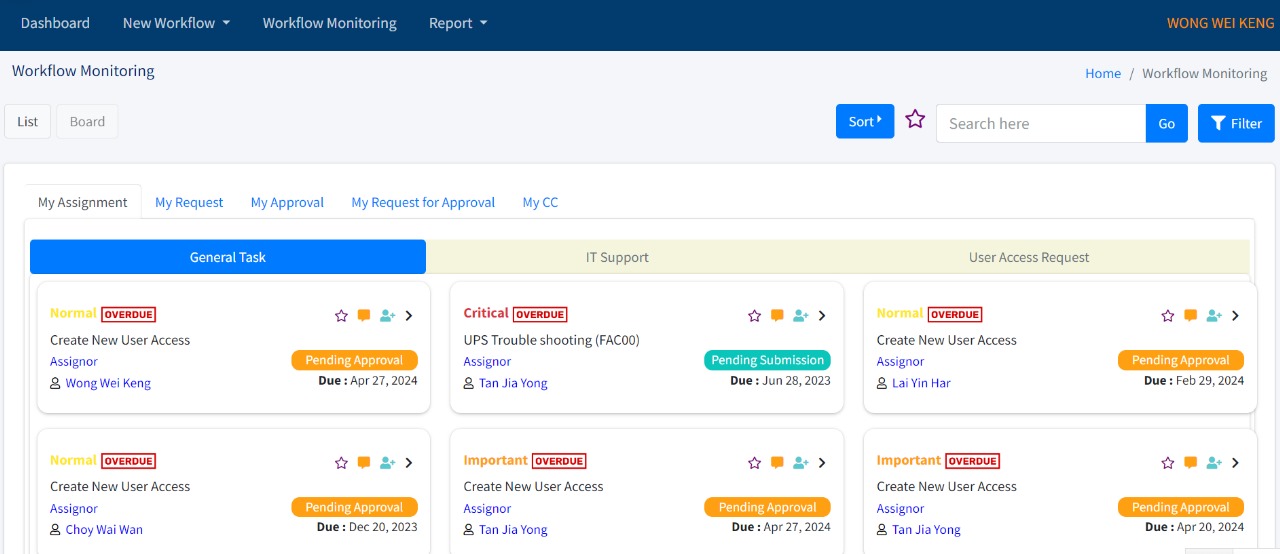
Process Design and Modeling
- User-friendly workflow visualizing.
- Customizable Workflows: Ability to create and modify workflows according to specific business needs.
Automation
- Event Triggers: Automated actions based on specific triggers (e.g., task completion, time-based triggers).
- Integration with Other Systems: Seamless integration with existing software and databases to automate data transfer and task execution.
Task Management
- Task Assignment: Assigning tasks to individuals or groups based on roles or availability.
- Priority Setting: Setting priorities to ensure critical tasks are completed first.
- Notifications and Alerts: Automated notifications for task assignments, deadlines, and updates.
Collaboration Tools
- Communication Channels: Comments and discussions.
- Document Sharing: Centralized repository for sharing and managing documents related to workflows.
Monitoring and Reporting
- Real-Time Monitoring: Dashboard views for tracking the status and progress of workflows in real time.
- Analytics and Reporting: Generating reports on workflow performance, bottlenecks, and other metrics.
- Audit Trails: Detailed logs of all actions taken within the system for compliance and analysis.
User Management
- Role-Based Access Control (RBAC): Defining roles and permissions to control access to features and data.
- User Authentication: Secure login mechanisms, including single sign-on (SSO) and multi-factor authentication (MFA).
- User Profiles: Managing user information and preferences.
Scalability and Flexibility
- Scalable Architecture: Ability to handle increasing numbers of users and workflows without performance degradation.
- Customizable Interfaces: Tailoring the user interface to meet specific business needs and preferences.
- Mobile Access: Access to the system via mobile devices for on-the-go task management.
Security
- Data Encryption: Ensuring data security through encryption both in transit and at rest.
- Backup and Recovery: Regular backups and disaster recovery plans to protect against data loss.
Integration Capabilities
- API Access: APIs for integrating with other software systems and custom applications.
- Third-Party Integrations: Pre-built connectors for popular third-party applications (e.g. ERP systems).
- Data Import/Export: Tools for importing data from and exporting data to various formats and systems.
Customer Support and Training
- Help Desk: Access to customer support for troubleshooting and assistance.
- Training Programs: Onboarding and training resources for new users.
- Tutorial: Video Tutorial (comprehensive guides) on how to use the system.


